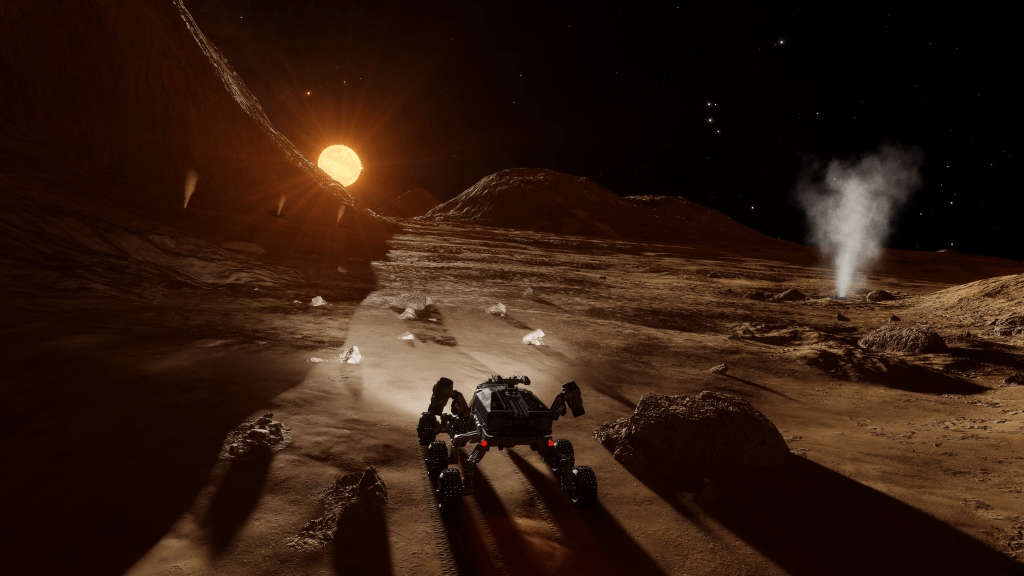
Essential third party tools may seem like a misnomer. Surely, an eight year old game has everything it needs baked in to it at this point but that’s just not the case. While there are plenty of in-game tools they just don’t offer the level of information that you would expect. For example, the trade map will show you the types of goods trading between systems but for systems that you’ve visited. With 20,000 systems in the Bubble that are also constantly changing you’ll never get a full picture. And good luck if you’re trying to find a system that sells a ship or modules you’re looking for. That info doesn’t appear to be findable with in game tools alone which, as you would imagine, is very inconvenient. To fill in these types of gaps in information, the Elite: Dangerous community has produced a wealth of third party tools.
There are a ton additional tools out there with varying degrees of specialization. In this post, I want to point out a few that I’ve found helpful and that can be useful for any play style. I also wanted to leave myself a list to come back to in case I decide to take another long break.
Essential Tools
Elite Dangerous Data Network (EDDN)
EDDN is the backbone of many third party tools that provide information about the galaxy, systems, and stations. The data is gathered by the community running tools that gather and send the data along side the game. There are a number of tools that do this listed on EDDN’s Github. My preferred tool is EDMC.
Elite Dangerous Market Connector (EDMC)
This is a light weight application that runs along side game that utilizes the Frontier Companion web API and the games journal files to send data to EDDN and various third party sites that utilize EDDN’s data. If you’re playing on PC and using sites like Inara, EDDB, or EDSM consider running EDMC, the more data we can send the more up to date everything else will be.
EDMC also has a bunch of plugins that can be used to display more data in the app or add additional funtionality. Shoutout to the EDMC – Screenshot tool which automatically converts your screenshots to PNG format. Useful for taking high resolution screenshots and compressing them down so they don’t take up as much space.
Inara
Need to find a station with the ship or module you’re looking to find? Want to find the best place to sell your mining haul? Looking to find a lucrative trade route? Want to find the faction states and influence of your favorite minor faction? Look no farther than Inara, your one stop shop for system and station data. If you link your Frontier account to the site it will also track a whole bunch of stats for your commander in an easily readable format as well.
In addition, Inara serves as a social hub as well. You can find Squadron recruitment here, read other commander’s personal logbooks, and keep up to date on Galnet News too.
Elite Dangerous Database (EDDB)
This site presents the same data as Inara but in a different way. I prefer Inara’s layout but it’s always good to have options!
EDSY/Coriolis
These sites allow you to experiment with ship builds without having to buy the ship or the parts.
EDCodex
EDCodex is is a website that maintains a list of third party tools for Elite Dangerous. If you’re looking for something specific, it’s a great resource to have on hand.
Nice to have Tools
Elite Dangerous HUD Mod


The orange and blue HUD colors in Elite are certainly a choice. Last time I played, I found out there was a way to change them by tweaking a xml file in the graphics folder and never looked back. While this changed the HUD colors it also changed the colors of the portraits of people and made some things harder to see in general. This time around I discovered EDHM which allows a finer control of the HUD color changes. Most importantly for me, it doesn’t change the portrait colors. There are templates created by others that you can apply or create your own though the mods customizer.
VoiceAttack + HCS Voicepack
VoiceAttack is a program that lets you map hotkeys to voice commands. This is recommended a lot to people who play Elite in VR but is also very useful outside of VR as well. On it’s own, it’s a cool program you can offload some buttons to that you might not use often. However, add an HCS Voicepack to it and you’ve got your own ship computer who will respond to your voice commands. The voice pack comes with the added benefit of already having scripts made for all sorts of things like request docking at a station or get clear of an area and jump to the next system. It adds a whole level of immersion to the game that I think is worth the extra money. Both have the added benefit of working for other space games as well including No Man’s Sky, Star Citizen, and Star Wars: Squadrons.
